2010/03/10 追記
「ファイル名を指定して実行」で、「 shell:sendto 」 と入力すると、簡単に表示出来るようです。
これは便利です。
============================================================
覚え書きです。
Windows Vista/Windoes 7では、以前のWIndows XPや2000と比べ、フォルダの構造などが変わっています。
マウスで右クリックした際に表示される「送る」に、追加アプリケーションを指定する場合の方法です。
1.以下のフォルダを開く。
C:\Users\【ユーザ名】\AppData\Roaming\Microsoft\Windows\SendTo
2.SendTo フォルダにアプリケーションのショートカットをコピーまたは作成する。
以下、Notepad.exeのショートカットを入れた例です。
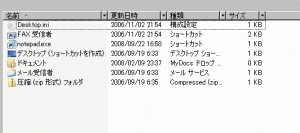
hack instagram online says:
… [Trackback]
[…] Read More Information here to that Topic: dragon-ark.com/archives/33 […]
2021/06/21, 21:18exchange hosting fiyat says:
… [Trackback]
[…] Here you can find 50556 additional Info to that Topic: dragon-ark.com/archives/33 […]
2021/06/26, 23:38dell sunucu teknik servis says:
… [Trackback]
[…] Read More on on that Topic: dragon-ark.com/archives/33 […]
2021/06/28, 10:36CHEE TING says:
… [Trackback]
[…] Info on that Topic: dragon-ark.com/archives/33 […]
2021/07/16, 12:47torrez market url says:
… [Trackback]
[…] Read More Info here to that Topic: dragon-ark.com/archives/33 […]
2021/07/18, 07:37scooter rental in honolulu says:
… [Trackback]
[…] Here you will find 50568 more Information to that Topic: dragon-ark.com/archives/33 […]
2021/07/23, 17:44white house market url says:
… [Trackback]
[…] Information to that Topic: dragon-ark.com/archives/33 […]
2021/07/26, 21:02dark0de link says:
… [Trackback]
[…] Read More on that Topic: dragon-ark.com/archives/33 […]
2021/07/28, 08:12Dark0de Market Link says:
… [Trackback]
[…] There you can find 4176 more Information on that Topic: dragon-ark.com/archives/33 […]
2021/10/31, 00:45สล็อตเว็บตรง says:
… [Trackback]
[…] Read More to that Topic: dragon-ark.com/archives/33 […]
2021/11/08, 08:54situs mejaqq online says:
… [Trackback]
[…] Information to that Topic: dragon-ark.com/archives/33 […]
2021/11/08, 18:19sekabet giris says:
… [Trackback]
[…] Read More Info here on that Topic: dragon-ark.com/archives/33 […]
2021/12/11, 06:50บาคาร่า1688 says:
… [Trackback]
[…] Find More on to that Topic: dragon-ark.com/archives/33 […]
2021/12/18, 08:41kardinal stick says:
… [Trackback]
[…] Information on that Topic: dragon-ark.com/archives/33 […]
2022/01/02, 08:50เพิ่มขนาด says:
… [Trackback]
[…] Find More here on that Topic: dragon-ark.com/archives/33 […]
2022/01/06, 08:33Pair Programming Tools says:
… [Trackback]
[…] There you can find 74477 additional Information to that Topic: dragon-ark.com/archives/33 […]
2022/01/19, 22:20slot999 says:
… [Trackback]
[…] Information to that Topic: dragon-ark.com/archives/33 […]
2022/03/16, 20:58darkfox market url says:
… [Trackback]
[…] Find More here to that Topic: dragon-ark.com/archives/33 […]
2022/03/27, 02:59สล็อตวอเลท ไม่มีขั้นต่ำ says:
… [Trackback]
[…] Read More Information here to that Topic: dragon-ark.com/archives/33 […]
2022/05/02, 09:04learn more says:
… [Trackback]
[…] Find More to that Topic: dragon-ark.com/archives/33 […]
2022/05/04, 07:29unicc 2022 says:
… [Trackback]
[…] Find More Info here on that Topic: dragon-ark.com/archives/33 […]
2022/06/11, 16:23read more about it says:
… [Trackback]
[…] Read More Information here on that Topic: dragon-ark.com/archives/33 […]
2022/06/16, 17:05special info says:
… [Trackback]
[…] Find More Information here to that Topic: dragon-ark.com/archives/33 […]
2022/06/23, 07:33cvv dumps 2022 says:
… [Trackback]
[…] Find More Info here on that Topic: dragon-ark.com/archives/33 […]
2022/06/24, 12:49Buy American Eagle Handgun (250 Rounds) 40 S&W says:
… [Trackback]
[…] Find More Info here to that Topic: dragon-ark.com/archives/33 […]
2022/07/01, 07:43ente gasgrill says:
… [Trackback]
[…] Find More to that Topic: dragon-ark.com/archives/33 […]
2022/07/10, 21:27shop no.1 says:
… [Trackback]
[…] Read More on that Topic: dragon-ark.com/archives/33 […]
2022/07/15, 16:47Macaw Parrots for sale says:
… [Trackback]
[…] Read More here to that Topic: dragon-ark.com/archives/33 […]
2022/07/20, 21:36cdl school says:
… [Trackback]
[…] Read More Information here on that Topic: dragon-ark.com/archives/33 […]
2022/08/01, 08:02henry shotguns for sales says:
… [Trackback]
[…] Find More on on that Topic: dragon-ark.com/archives/33 […]
2022/08/03, 23:01free-porn-games-no-email.com/ro/ says:
… [Trackback]
[…] Read More Information here on that Topic: dragon-ark.com/archives/33 […]
2022/08/19, 02:05สล็อตวอเลท ไม่มีขั้นต่ำ says:
… [Trackback]
[…] Find More Info here on that Topic: dragon-ark.com/archives/33 […]
2022/08/25, 09:12buy shrooms online australia says:
… [Trackback]
[…] Information to that Topic: dragon-ark.com/archives/33 […]
2022/08/27, 14:02Buy ammo for sale says:
… [Trackback]
[…] Read More Information here on that Topic: dragon-ark.com/archives/33 […]
2022/08/28, 12:00this says:
… [Trackback]
[…] Information to that Topic: dragon-ark.com/archives/33 […]
2022/08/29, 03:02sbo says:
… [Trackback]
[…] Find More on on that Topic: dragon-ark.com/archives/33 […]
2022/08/31, 07:51youtube music says:
… [Trackback]
[…] There you can find 28691 additional Information on that Topic: dragon-ark.com/archives/33 […]
2022/08/31, 16:16Alphabay Market says:
… [Trackback]
[…] There you can find 12850 more Info to that Topic: dragon-ark.com/archives/33 […]
2022/08/31, 23:46free gay mens chat phone says:
free gay and bi mens chat https://newgaychat.com/
2022/09/03, 06:19lady gaga gay chat emoji says:
single gay men chat line highpoint nc https://gaychatcams.net/
2022/09/03, 11:20best gay webcam chat says:
gay chat boys https://gaychatspots.com/
2022/09/03, 17:01gay chat ro says:
chat gay https://gay-live-chat.net/
2022/09/03, 23:28x4 gay video chat says:
snap chat solo gay school boy https://chatcongays.com/
2022/09/04, 02:02gay chat men's room says:
gay chat roul https://gayphillychat.com/
2022/09/04, 09:00choose a gay video chat free says:
b – gay chat https://gaychatnorules.com/
2022/09/04, 14:33afree chat gay says:
gay bi chat line https://gaymusclechatrooms.com/
2022/09/04, 17:09gay chat webcam says:
gay senior chat https://free-gay-sex-chat.com/
2022/09/05, 00:00gay chat chartestone says:
free 60 minute trial phone chat gay local https://gayinteracialchat.com/
2022/09/05, 03:18toy store dumps cc says:
… [Trackback]
[…] Find More here to that Topic: dragon-ark.com/archives/33 […]
2022/09/07, 01:17sbobet says:
… [Trackback]
[…] There you will find 41715 more Info on that Topic: dragon-ark.com/archives/33 […]
2022/09/13, 15:18Sim Đại Phát says:
… [Trackback]
[…] Information to that Topic: dragon-ark.com/archives/33 […]
2022/09/13, 20:00los cabos real estate says:
… [Trackback]
[…] Read More to that Topic: dragon-ark.com/archives/33 […]
2022/09/14, 15:56sportsbet says:
… [Trackback]
[…] Read More on that Topic: dragon-ark.com/archives/33 […]
2022/09/16, 10:54download virus here says:
… [Trackback]
[…] There you will find 14205 additional Information to that Topic: dragon-ark.com/archives/33 […]
2022/09/28, 00:40ambience says:
… [Trackback]
[…] Find More Info here to that Topic: dragon-ark.com/archives/33 […]
2022/10/01, 09:03