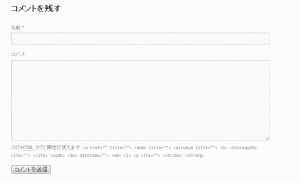wordpressのコメント欄は名前とEメールアドレスが必須となっていますが、
これを名前のみ必須にする方法です。
1.Eメールの入力チェックを変更する。
Eメールの入力チェックを実施しないように変更します。
「wp-comments-post.php」 を編集します。
77行目あたりの以下のコードをコメントアウトします。
if ( get_option('require_name_email') && !$user->exists() ) {
if ( 6 > strlen($comment_author_email) || '' == $comment_author )
wp_die( __('ERROR: please fill the required fields (name, email).') );
elseif ( !is_email($comment_author_email))
wp_die( __('ERROR: please enter a valid email address.') );
}
更に以下のコードを入力します。
if(!$user->ID){
if ('' == $comment_author)
wp_die('名前を入力して下さい。');
}
2.Eメールアドレス入力欄を削除する
Eメールアドレス入力欄を削除するには、wp-includes配下の「comment-template.php」を編集します。
1523行目あたりのコードを以下のように編集します。
■編集前
$fields = array( 'author' => '', 'email' => '' . '
', 'url' => '' . '
', );
■編集後
$fields = array( 'author' => '', 'url' => '' . '
' );
3.不要なメッセージを非表示にする
上記の編集を実施しても、「メールアドレスが公開されることはありません」という表記が残っていますので、
以下のように編集することで非表示になります。 wp-includes配下の「comment-template.php」を編集します。
1530行目あたり
$defaults = array( 'fields' => apply_filters( 'comment_form_default_fields', $fields ), 'comment_field' => '', 'must_log_in' => '' . sprintf( __( 'You must be logged in to post a comment.' ), wp_login_url( apply_filters( 'the_permalink', get_permalink( $post_id ) ) ) ) . '
', 'logged_in_as' => '' . sprintf( __( 'Logged in as %2$s. Log out?' ), get_edit_user_link(), $user_identity, wp_logout_url( apply_filters( 'the_permalink', get_permalink( $post_id ) ) ) ) . '
', //コメントアウト 'comment_notes_before' => '' . __( 'Your email address will not be published.' ) . ( $req ? $required_text : '' ) . '
', 'comment_notes_after' => '', 'id_form' => 'commentform', 'id_submit' => 'submit', 'title_reply' => __( 'Leave a Reply' ), 'title_reply_to' => __( 'Leave a Reply to %s' ), 'cancel_reply_link' => __( 'Cancel reply' ), 'label_submit' => __( 'Post Comment' ), );
上記の3つの作業で実現することができます。
編集結果は以下の通りです。