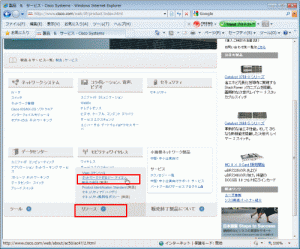今日はルータの設定。
ダイアルアップは久々にやると設定が曖昧になってました。
と、いうわけでメモメモ。
——————————
3/31 追記
NTT西日本によると、Bフレッツ・フレッツADSL・フレッツ光ネクストのMTUは1454だが、
フレッツ光プレミアムのMTUは1438になるとのこと。
なんで東西で違いが…
http://www.nttwest-fc.com/faq/faqdet.php?faq_code=1511
——————————
LAN払い出し型(IOS12.4以上)
——————————
service timestamps debug datetime localtime msec
service timestamps log datetime localtime msec
clock timezone JST 9
!
logging buffered 512000 debugging
!
hostname 1812J_LAN
!
ip subnet-zero
!
ip cef
!
interface FastEthernet0
no ip address
duplex auto
speed auto
pppoe enable
pppoe-client dial-pool-number 1
!
interface FastEthernet2
!
interface Vlan1
ip address xxx.xxx.xxx.xxx 255.255.255.240
ip tcp adjust-mss 1414
!
interface Dialer1
ip unnumbered Vlan1
encapsulation ppp
dialer pool 1
dialer-group 1
ip mtu 1454
ppp authentication chap callin
ppp chap hostname user@cisco.com
ppp chap password 0 password
!
ip classless
ip route 0.0.0.0 0.0.0.0 Dialer1
!
dialer-list 1 protocol ip permit
!
end
————————————————————
端末払い出し型(IOS12.4以上)
——————————
service timestamps debug datetime localtime msec
service timestamps log datetime localtime msec
clock timezone JST 9
!
logging buffered 512000 debugging
!
hostname 1812J_Host
!
ip subnet-zero
!
ip cef
!
interface FastEthernet0
no ip address
duplex auto
speed auto
pppoe enable
pppoe-client dial-pool-number 1
!
interface FastEthernet2
!
interface Vlan1
ip address 192.168.0.1 255.255.255.0
ip nat inside
ip tcp adjust-mss 1414
!
interface Dialer1
ip address negotiated
ip mtu 1454
ip nat outside
encapsulation ppp
dialer pool 1
dialer-group 1
ppp authentication chap callin
ppp chap hostname user@cisco.com
ppp chap password 0 password
!
ip classless
ip route 0.0.0.0 0.0.0.0 Dialer1
!
ip nat inside source list 1 interface Dialer1 overload
!
access-list 1 permit 192.168.0.0 0.0.0.255
dialer-list 1 protocol ip permit
!
end